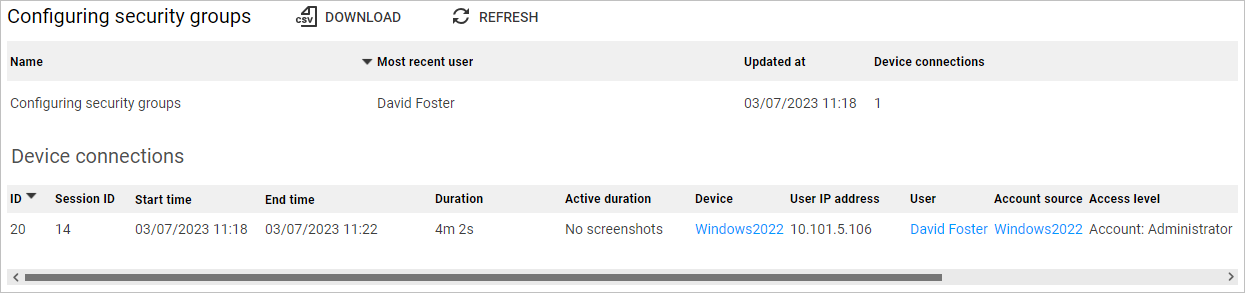Change tickets
This section reports the work that has been carried out under a change ticket. The topics covered in this section are:
Change tickets report
The change ticket report lists all the device connections that have been performed under a formal change request ticket.
For a user to be prompted to enter a change ticket when connecting to a device, a profile has to be configured with the correct Change ticket required setting. See Creating a New Profile and Enforcing Change Tickets.
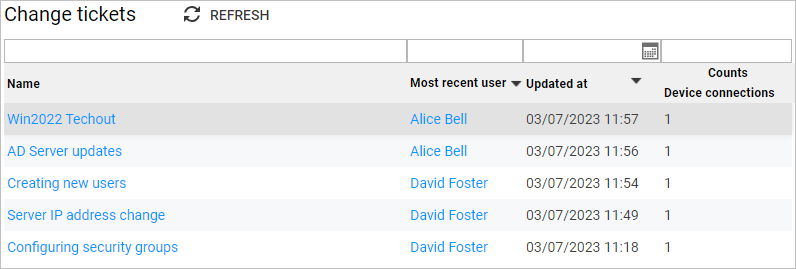
The following information is provided in the report:
| Heading | Description |
|---|---|
 |
Click to view the comments made by the user. |
| Name | Reference given to the change ticket. |
| Most recent user | The name of the user who last acted under the change ticket or is using the ticket if still active. |
| Updated at | The date and time the change ticket was last updated. |
| Device connections | The number of device connections made under the change ticket. |
Change ticket detail page
To view the Change ticket detail page, click on the change ticket name.
The Change ticket detail page provides information relating to the specific ticket and allows you to view the details of the device connection.