Tag: <connection_parameter> - Connection Critical Parameters
Definition
The <connection_parameter> tag defines parameters that are critical for connection to a device. All connection parameters are required to be filled in during device provision.
The <connection_parameter> tag sits inside a group tag of <connection_parameters>. You should only define one <connection_parameters> tag but this can hold multiple <connection_parameter> tags.
This tag has the following attributes:
Parameters
-
display_name (str): This is the display string used in the Admin Interface when presenting the parameter.
-
fieldname (str): The name of the parameter. This is used internally by the connection proxy inside Osirium PAM.
-
fieldtype (hostname, host, ip, sshport, rdpport, httpport, httpsport, tcpport, boolean, integer, string): This defines the compdef type of the parameter.
-
ordering (int): This sets the order in which the connection parameters are listed in the Admin Interface.
Connection parameters must be filled in, in order to provision a new device. When provisioning a new device, after you have selected the template the Test connection window is shown. This is where the values for the connection parameters are filled in. This window looks like this:
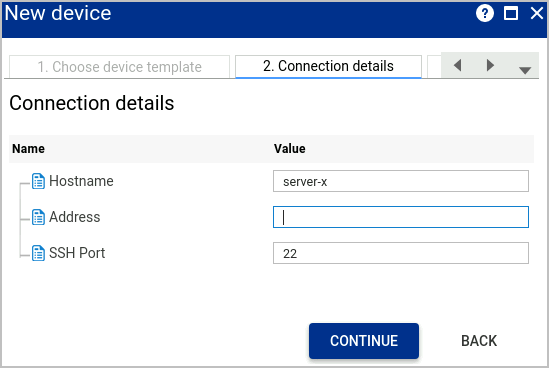
Note
Most compdefs have a default value which will appear as the initial value of the parameters input box, like the ssh port of 22 shown above.
Example: Command Line Device
A typical connection parameter configuration for a command line device, like a switch or a Linux server would be like this:
1 2 3 4 5 | |
This would produce the connection critical input screen shown above.
Example: Web Interface Device (HTTPS)
A device with a web interface would have a https port and would be defined like this:
1 2 3 4 5 | |
Example: Web Interface Device (HTTP)
A device with a web interface would have a http port and would be defined like this:
1 2 3 4 5 | |
Example: Windows System
A Windows System, or any system that uses RDP, would be defined like:
1 2 3 4 5 | |
Note
For devices that have both SSH and HTTPS for example, simply add both the SSH and HTTPS port connection parameters.
Parent Tags
Child Tags
- None