Assigned Licence Report
This is an interactive task for auditing which users are currently assigned a licence for each licence.
Playbook Files
Running this Playbook
- Click download playbook
- Import the playbook on the Playbooks page in PPA
- Build the playbook from the Edit & Build tab
- Run the playbook from the Preview & Deploy tab
Integrations
- PPA User Interface
- Hashicorp Vault Key-Value engine
- Microsoft Graph Users & Licences
Required Vault Details
Azure AD
- Azure Tenant ID
- Client ID (the ID of the app registration in Azure)
- Client Secret
The Azure AD credentials require the following permissions:
- User.Read.All
- Directory.Read.All
Vault Configuration Wizard
The first time you run a task built from this playbook, PPA will check the required Vault details exist.
If they don't exist, PPA will ask you to supply the details at the start of the task.
Below you can see a user providing details the first time they run an Active Directory task.
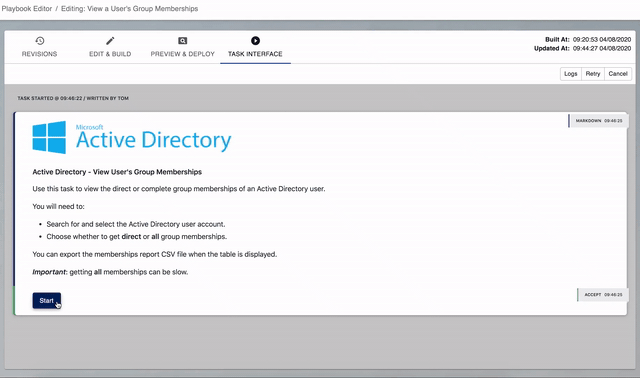
Once the details are added to Vault, the task won't ask for them again.
If you don't know the required details, ask an administrator to run the task or configure Vault manually.
What the Task Does
Once started, this task allows the operator to select whether to audit all users or select users manually.
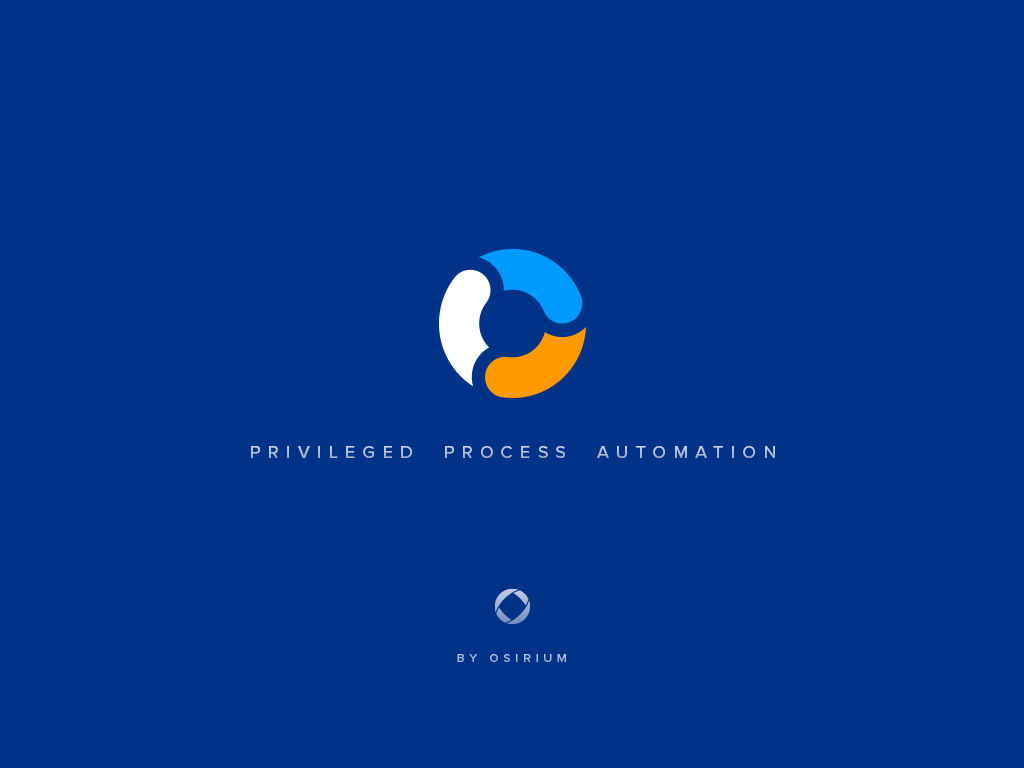
Get PPA for free!
Start automating your estate with a free 30 day trial today. No signup required!
Get PPA ExpressDocumentation
Installation Guide
See how easy it is to get started with our installation guide
Playbooks
View our task writing reference guide
Plugins
See how to integrate with different systems using our plugins reference guide.