Check For Expired Certificates
This is an interactive task for checking for expired and due to expire x509 certificates on an Ubuntu Server.
It requires:
- A PAM Server to be provisioned as a Vault in PPA
- One or more Ubuntu Server devices provisioned in the PAM Server
- The Ubuntu Server control account must be part of the sudoers group
Playbook Files
Running this Playbook
- Click download playbook
- Import the downloaded file via the Playbooks page on PPA
- Build the playbook from the Edit & Build tab
- Run the playbook from the Preview & Deploy tab
Integrations
Required PAM Inventory
- One or more Ubuntu devices
Credentials
This task will use the selected Ubuntu Server device's control account to make the connection.
The control account must be part of the sudoers group.
What the Task Does
Once started, this task will:
- Ask the user to select one Ubuntu Server device from a list obtained from the PAM Server
- Ask the user if they would like to check for certificates expiring in the near future by selecting one of the following:
- 30
- 90
- 180
- 365
- Display the expired certificates
- Display the certificates due to expire in the selected timeframe
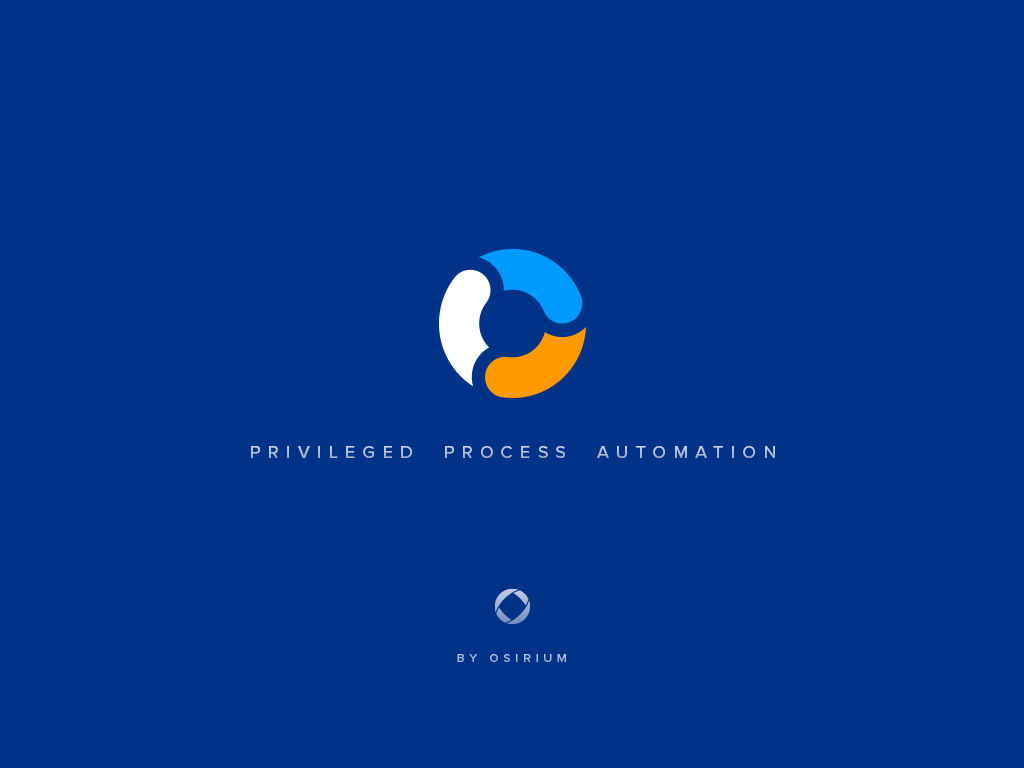
Get PPA for free!
Start automating your estate with a free 30 day trial today. No signup required!
Get PPA ExpressDocumentation
Installation Guide
See how easy it is to get started with our installation guide
Playbooks
View our task writing reference guide
Plugins
See how to integrate with different systems using our plugins reference guide.