Installation process
To create an PAM HA Pair you will need to complete the following deployment steps.
The below diagram provides a high-level overview of the PAM Server HA Pair installation process.
PAM Server HA Pair installation procedure flowchart
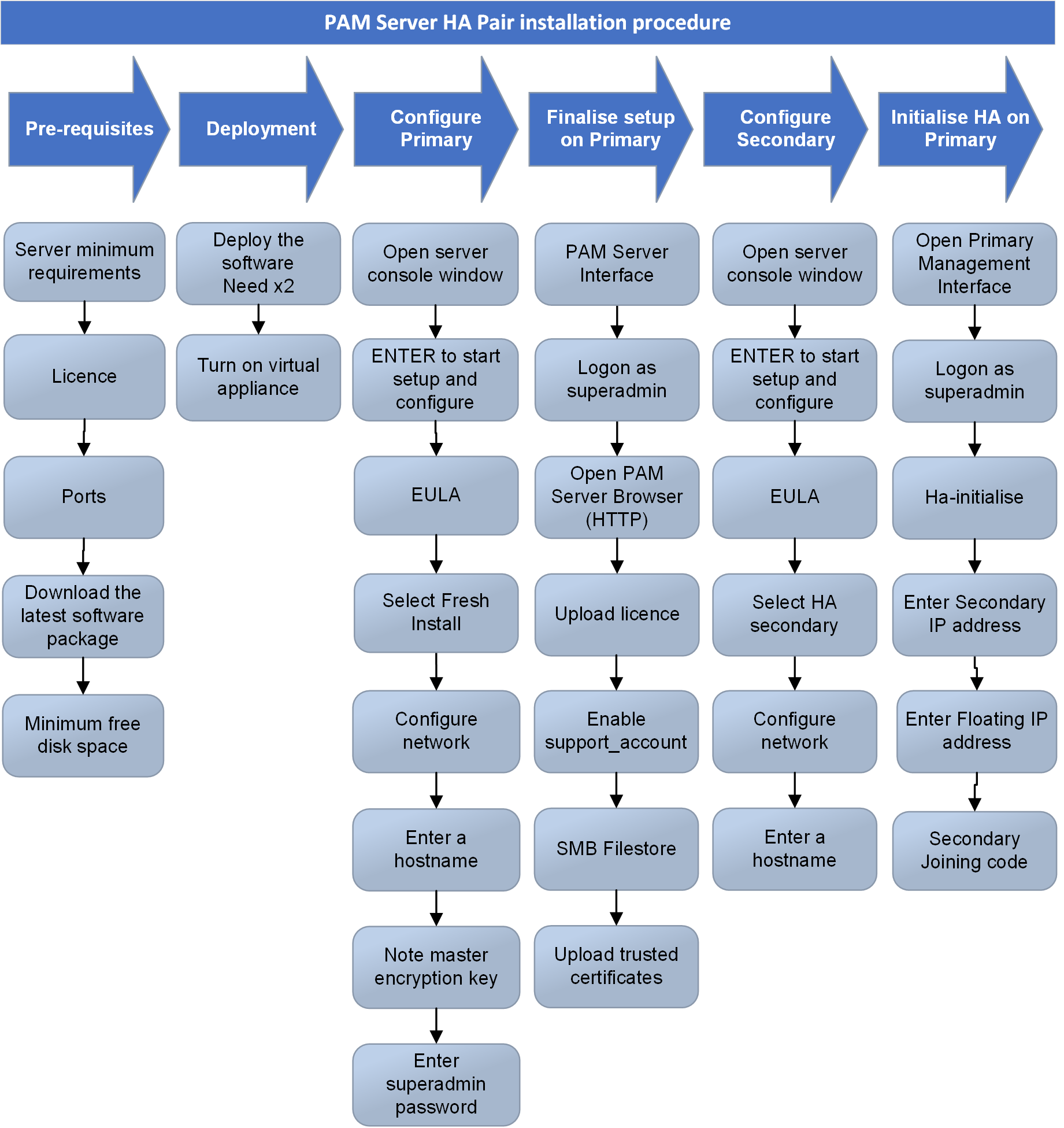
-
The first PAM Server deployed will be classed as the active Primary. To create the Primary server deploy the software package into your chosen supported infrastructure. Click on the appropriate link below to be navigated to the deployment steps.
-
Configure the Primary server. Run through the server configuration to complete the installation.
For details see Configure Primary PAM Server.
-
Apply the System Configuration on the Primary server.
For details see System configuration on the Primary PAM Server.
-
Deploy a second PAM Server which will be the standby Secondary. To create the Secondary server deploy the software package into your chosen supported infrastructure. Click on the appropriate link below to be navigated to the deployment steps.
-
Configure the Secondary server. Run through the server configuration which will differ from the Primary.
For details see Configure Secondary PAM Server.
-
To make the Primary and Secondary servers a HA Pair, run through the initialise HA configuration steps which is done on the Primary server.
For details see Initialise High Availability Configuration.
-
Install the MAP Server (optional).
For details see MAP Server installation.