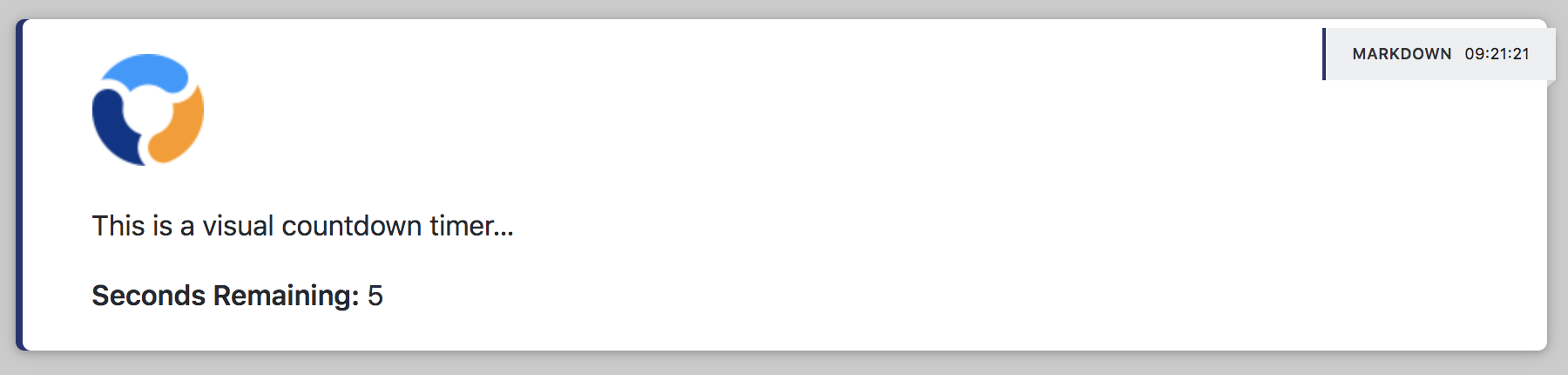PPA Tools: Timing
PPA Tools: Timing
Summary
This module contains actions used to sleep & display countdowns in a PPA task.
Actions
ppa_tools.timing.
sleep
Wait a certain number of seconds before continuing the task.
Minimum Plugin Version: 1.1.0
Input
-
seconds: the number of seconds to wait
-
progress_bar: set to
trueto display a progress bar while the task waits -
start_text: the start text if progress_bar is
true(defaults to The task is waiting for x seconds...) -
end_text: the end text if progress_bar is
true(defaults to The task will now continue)
Output
Nothing is outputted by this action.
Example
1 2 3 4 5 | |
Remember
You must set progress_bar to true for any supplied text to be displayed.
ppa_tools.timing.
visual_countdown
Start a countdown displayed in a markdown document.
The task will wait until the countdown is complete before moving to the next action.
Minimum Plugin Version: 1.1.0
Input
-
doc: optional markdown to display with the countdown timer
-
seconds: the number of seconds to count down from
-
refresh_interval: the number of seconds between visual countdown refreshes (defaults to
3)
Output
Nothing is outputted by this action.
Example
1 2 3 4 5 6 7 | |
Playbook Example Screenshot