 Teams: Incoming Webhooks
Teams: Incoming Webhooks
Summary
This module contains actions for sending messages & approval requests to a Teams channel.
Before you Start
Ensure you have enabled incoming webhooks on at least one Teams channel.
See the Integration page for more information
Actions
teams.incoming_webhooks.
send_approval_request
Send an approval request to a Teams channel & wait until it approved/rejected.
Once the request is responded to, a message will be posted to Teams containing the following:
- Whether the request was approved or rejected
- The username of the person who responded to the request
Example screenshots of all the Teams messages can be found under the example.
Teams Channel
The message will be sent to the channel associated with the supplied webhook URL.
Input
-
url: the Teams incoming webhook URL
-
message: a message to include in the approval request
Output
A dictionary with the following keys:
-
approved:
trueif the request was approved,falseif it was not -
responder: the PPA user who submitted the response
Example
1 2 3 4 5 | |
Approval Request Screenshot
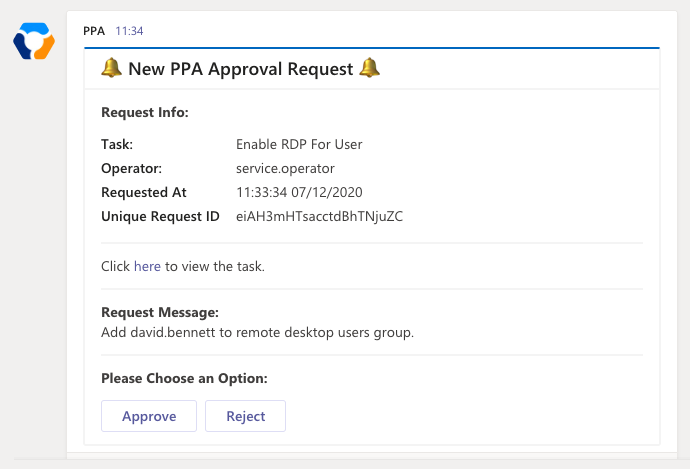
Approved Message Screenshot
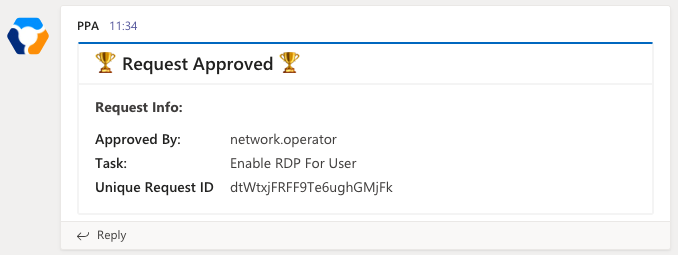
Rejected Message Screenshot
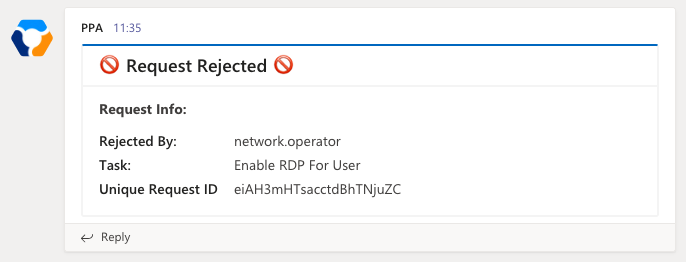
Supplying Sensitive Data
You should always use a PPA Vault integration to provide sensitive data to a plugin action.
teams.incoming_webhooks.
send_message
Send a message to a Teams channel.
Teams Channel
The message will be send to the channel associated with the supplied webhook URL.
Input
-
url: the Teams incoming webhook URL
-
message: the message to send to the channel
Output
Nothing is outputted by this action.
Example
1 2 3 4 | |
Supplying Sensitive Data
You should always use a PPA Vault integration to provide sensitive data to a plugin action.