PAM Server installation paths
This section covers:
Overview
From release version 7.0.0 of Osirium PAM you are able to deploy the PAM Server to either function as a standalone server or deploy and configure a group of servers to work together as a cluster.
The method for deploying and configuring a standalone server has not changed but will include the clustering components should you wish to use the feature in the future. The installation instructions for a standalone deployment can be found here.
When clustering, the first server deployed although at this stage it is just a standalone server will be identified as the cluster leader node. This is because the first server created will be responsible for generating the cluster joining bundles which will allow all subsequent servers, known as follower nodes, to join the cluster.
The installation procedure you follow will differ depending on whether you want to implement a standalone or a cluster.
Select the appropriate heading below to follow the correct steps for your installation requirements.
Steps for installing a standalone PAM Server
The below diagram provides a high-level overview of the PAM Server installation process.
PAM Server standalone installation procedure flowchart
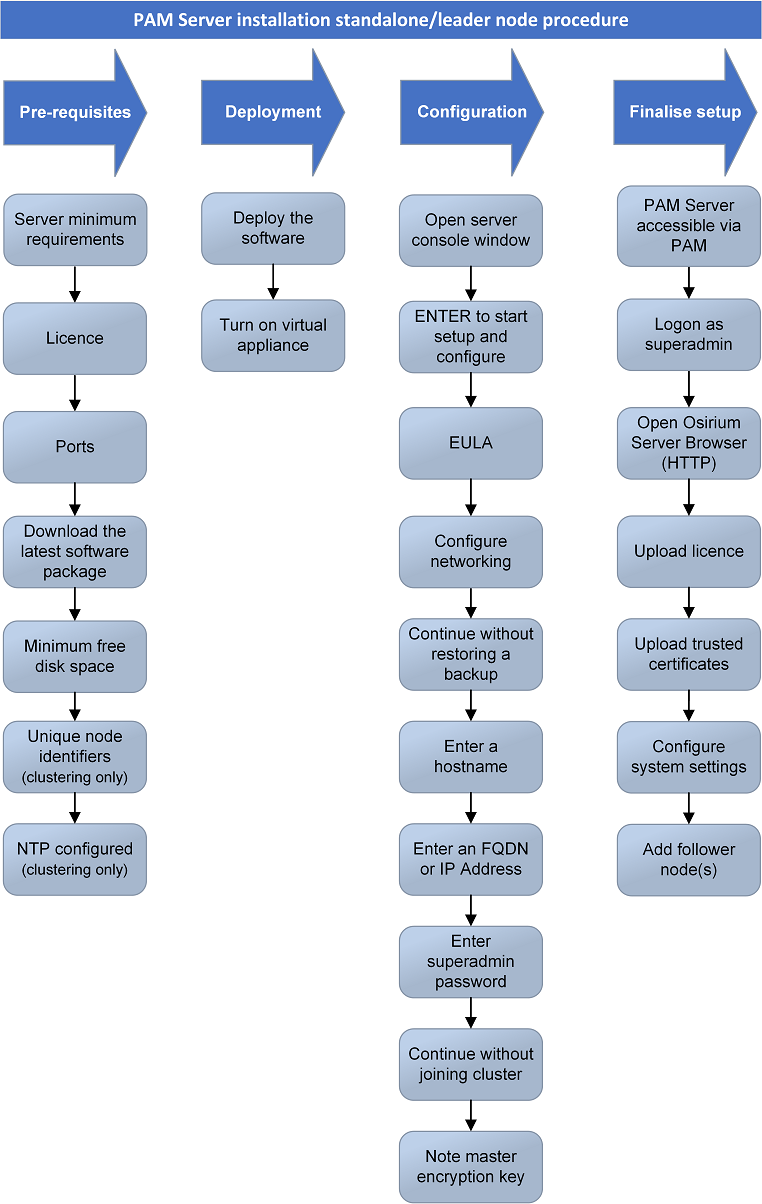
Click on the links to navigate to the relevant instructions for each step required to deploy, install and configure a standalone PAM Server.
-
The first step will be to deploy the software package into your chosen supported infrastructure. Click on the appropriate link below to be navigated to the deployment steps.
-
Configuring the PAM Server
The second step will be to run through the server configuration to complete the installation. -
System configuration
The final step is to upload a valid licence and add a trusted certificate.
Steps for installing PAM as a cluster
To create a clustered Osirium PAM you will need to complete the following deployment steps. Click on the links in order to navigate to the relevant instructions for each step required to deploy, install and configure a cluster.
Deploying a leader node
The first PAM Server deployed will become the leader node. It will provide the cluster joining bundle allowing follower nodes to join the cluster.
The below diagram provides a high-level overview of the PAM Server installation process.
PAM Server Leader node installation procedure flowchart
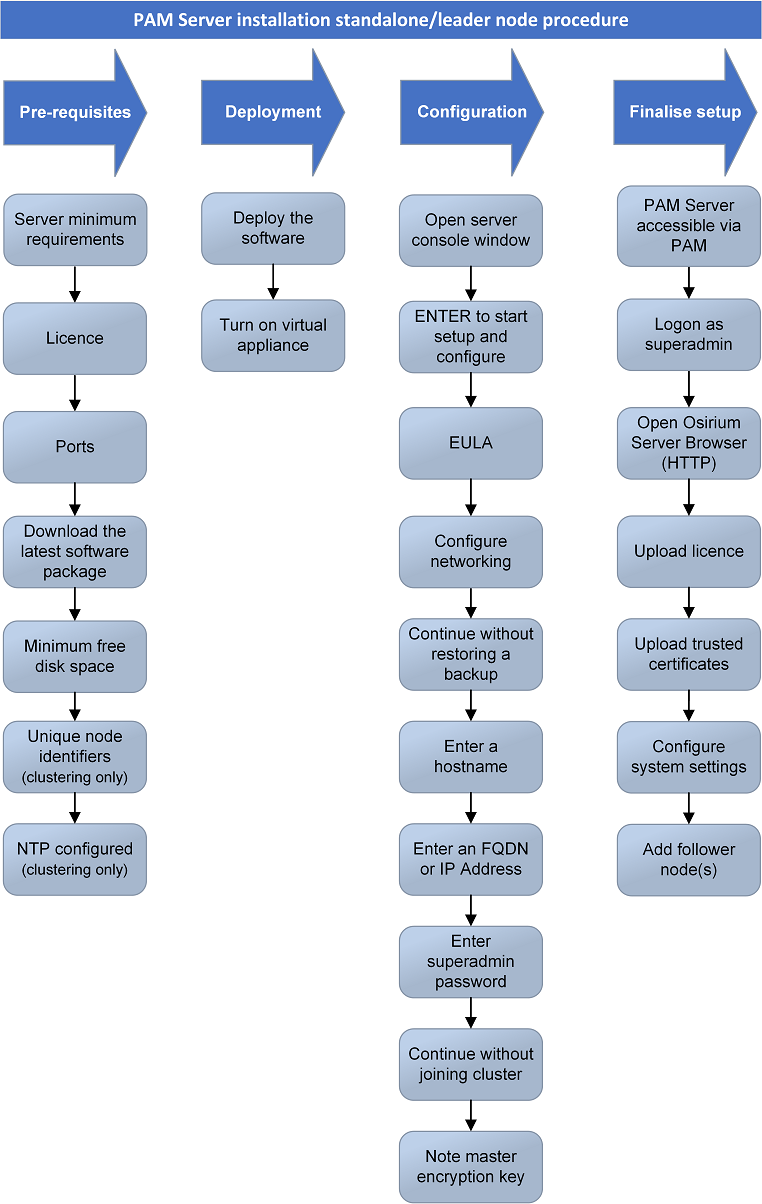
-
The first step will be to deploy the software package into your chosen supported infrastructure. Click on the appropriate link below to be navigated to the deployment steps.
-
Configuring the PAM Server
The second step will be to run through the server configuration to complete the installation. -
System configuration
The final step is to upload a valid licence and add a trusted certificate. You are now ready to add a follower node to your cluster.
Deploying and joining a follower node to your cluster
The below diagram provides a high-level overview of the PAM Server follower node installation process.
PAM Server Follower node installation procedure flowchart
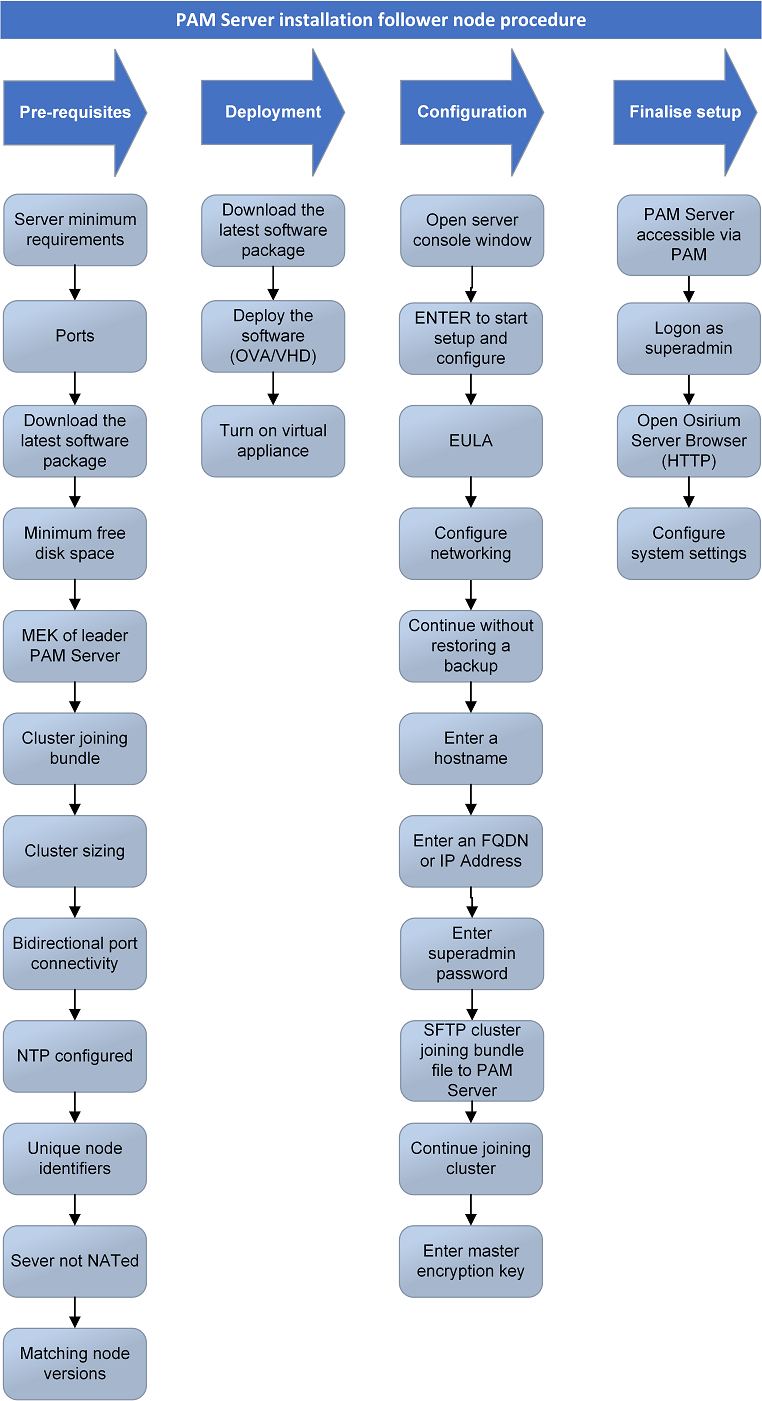
-
The first step will be to deploy the software package into your chosen supported infrastructure. Click on the appropriate link below to be navigated to the deployment steps.
-
Configuring the Follower node
The second step will be to run through the server configuration and join the follower to the cluster. - Repeat the above steps for each follower node you want to add to your cluster.
Once you have finished adding your follower nodes you will need to log onto each of the servers (leader and followers), open the Admin Interface and configure any system settings.
Note
To manage and administer your privilege access to devices you should be logged onto the Admin Interface of the leader node.
For more information relating to clustering click here.