Restoring a cluster using a VM level backup
This section looks at how to restore a failed leader node. When a leader node fails, the cluster can be restored using VM level backups of all nodes. The following is covered in this section:
- Prerequisites
- Restore from vm level backup procedure
- Steps to restore using a vm level backup
- Post restore tasks
Prerequisites
Before starting your restore make sure the following prerequisites are met:
| Prerequisite | Description |
|---|---|
| VM Level backups | Ensure you have a VM level back of each node (leader and follower) in your cluster. |
| No active user connections | Ensure there are no active user connections. |
| Power off all nodes | Ensure all the nodes (leader and followers) in the cluster have been powered off. |
Restore from VM level backup procedure
The diagram provides a high-level overview of the process for restoring your PAM Server leader node using the stored VM level backup of each node.
Restore from VM level backup procedure
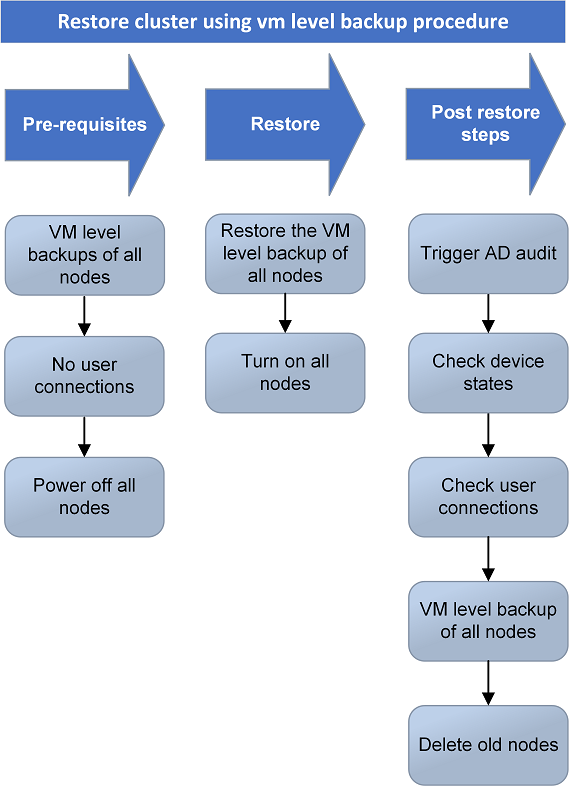
Warning
Before starting your restore make sure that all Prerequisites have been met.
Steps to restore using a VM level backup
The following steps are required to restore a cluster using VM level backups of all cluster nodes:
-
Restore the VM level backup according to your infrastructure.
-
Turn on all nodes.
Post restore tasks
Once the VM level backup has successfully deployed, you will need to run through the following tasks before allowing users to logon:
| Post upgrade task | Description |
|---|---|
| Trigger AD audit | Before opening any device connections that use an Active Directory account, an audit needs to be manually triggered on all provisioned Active Directories. You can do this by right clicking the Active Directory on the Manage Active Directory page, and select Trigger audit from the menu. This will allow additional fields on the Active Directory account page to be populated. |
| Check device states | Check device status to ensure they are running successfully. |
| Check user connections | Check users can connect to devices. |
| Backup node | Take an Osirium backup of the leader and a VM level backup of all nodes. See Backup & Recovery for further details |
| Delete old nodes | Delete the old nodes but keep the VM level backup files for auditing requirements. |