Kerberos
Overview
PPA tasks can use Kerberos authentication when connecting to Windows servers.
Kerberos may be required in scenarios where Powershell scripts need to:
- Invoke Powershell sessions on other domain servers
- Run Powershell cmdlets against other servers
Configuration
Prerequisites
You will need:
- An Active Directory domain controller
- A set of credentials to generate a kerberos ticket with
The permissions granted to the credentials you use will be mirrored in the Kerberos ticket.
Ensure the credentials you use have permission to do what your tasks need to do.
Kerberos Details
You can set up Kerberos on the Configuration page in the Integrations area.
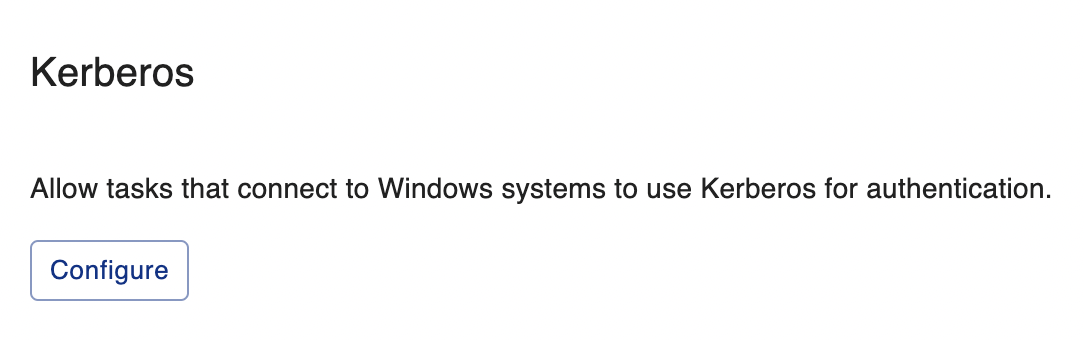
The Kerberos form fields are explained underneath.
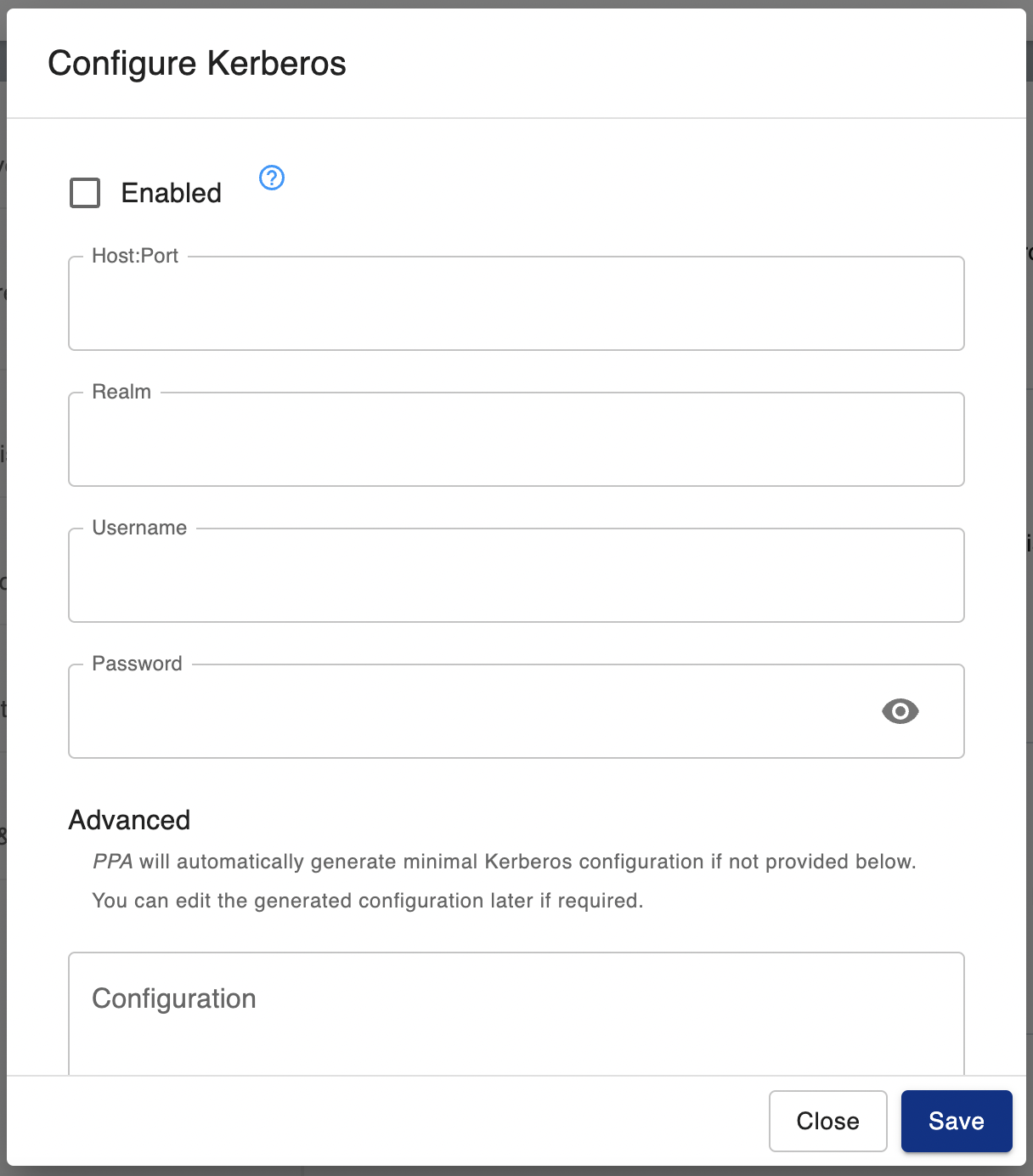
Host & Port
The domain controller IP/DNS address & KDC port.
The KDC port is optional, if you do not supply it 88 will be used by default.
Realm
The FQDN of the Active Directory domain.
Username
The username of the Active Directory account you wish to grant the ticket for.
Password
The password of the Active Directory account you wish to grant the ticket for.
Advanced
PPA auto-generates a base Kerberos configuration when the form is successfully saved.
You can edit this configuration if required, but most use cases do not require this.