SMTP
Overview
Both the PPA appliance & the tasks running in it can use an SMTP server to send emails.
The appliance uses emails to:
- Notify subscribers when certain system events are triggered
- Send task error reports (if the feature is enabled)
Tasks in PPA can send emails using the PPA Events module.
In order to use this functionality, you need to configure SMTP first.
Configuration
Prerequisites
You will need:
- Connectivity between PPA & an SMTP server
- The SMTP server IP/DNS address
- An email address to use as the sender
- SMTP credentials to use for authentication (optional but recommended)
SMTP Details
You can set up SMTP on the Configuration page in the Integrations area.
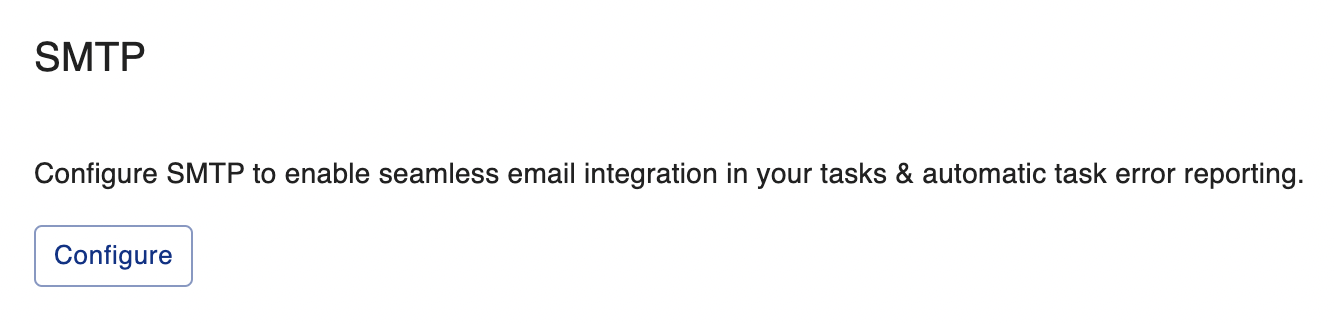
The SMTP form fields are explained underneath.
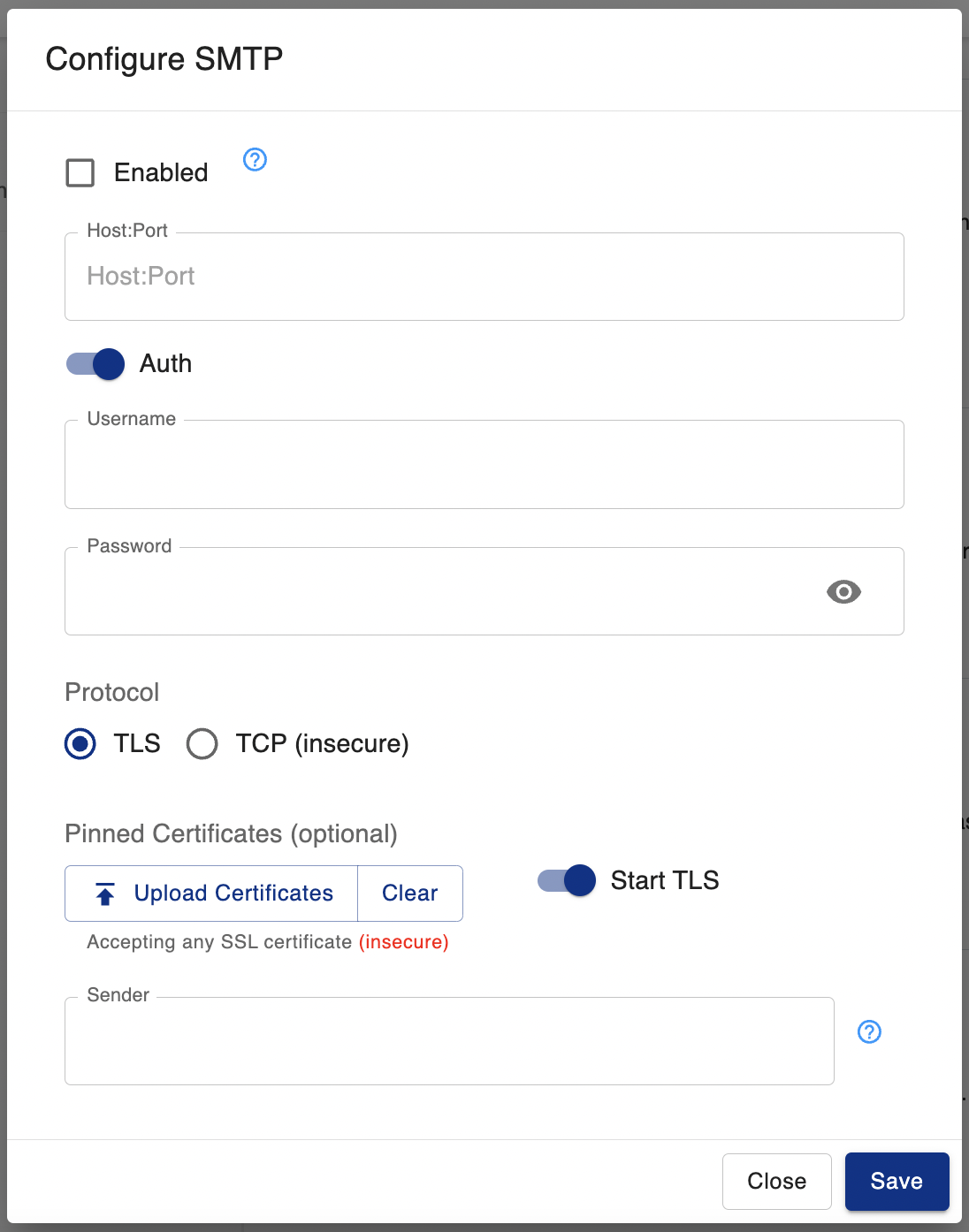
Host & Port
The SMTP server IP/DNS address & port.
The port is optional, if you do not supply it 587 will be used by default.
Auth
Enable or disable this slider to control whether to use authentication when sending emails.
Username
The username to use when authenticating to the SMTP server.
Only available when auth is enabled.
Password
The password to use when authenticating to the SMTP server.
Only available when auth is enabled.
Protocol
The protocol to use when connecting to the SMTP server.
We strongly recommend using TLS
Sender
The email address to send emails from.