Appliance Network Settings
Overview
The PPA appliance network settings can be changed from the interface.
Permissions
The permissions below are required to make any changes to PPA's network settings!
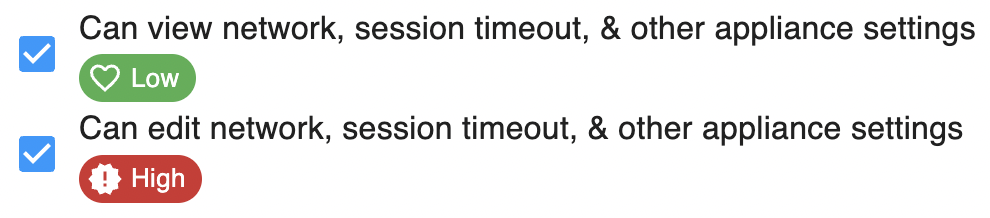
Configuration
Network settings can be changed on the Configuration page in the Appliance area.
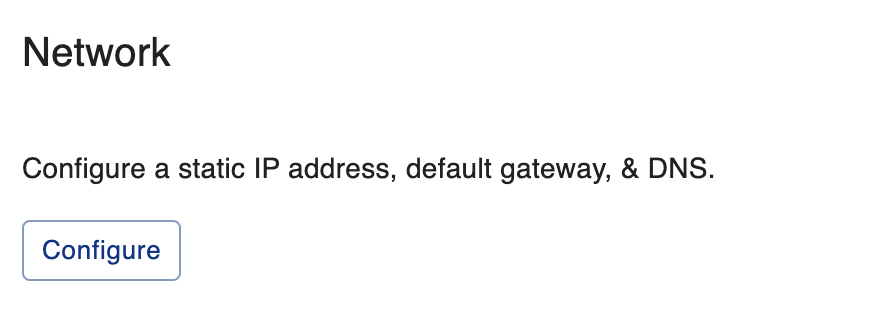
The form fields are explained below.
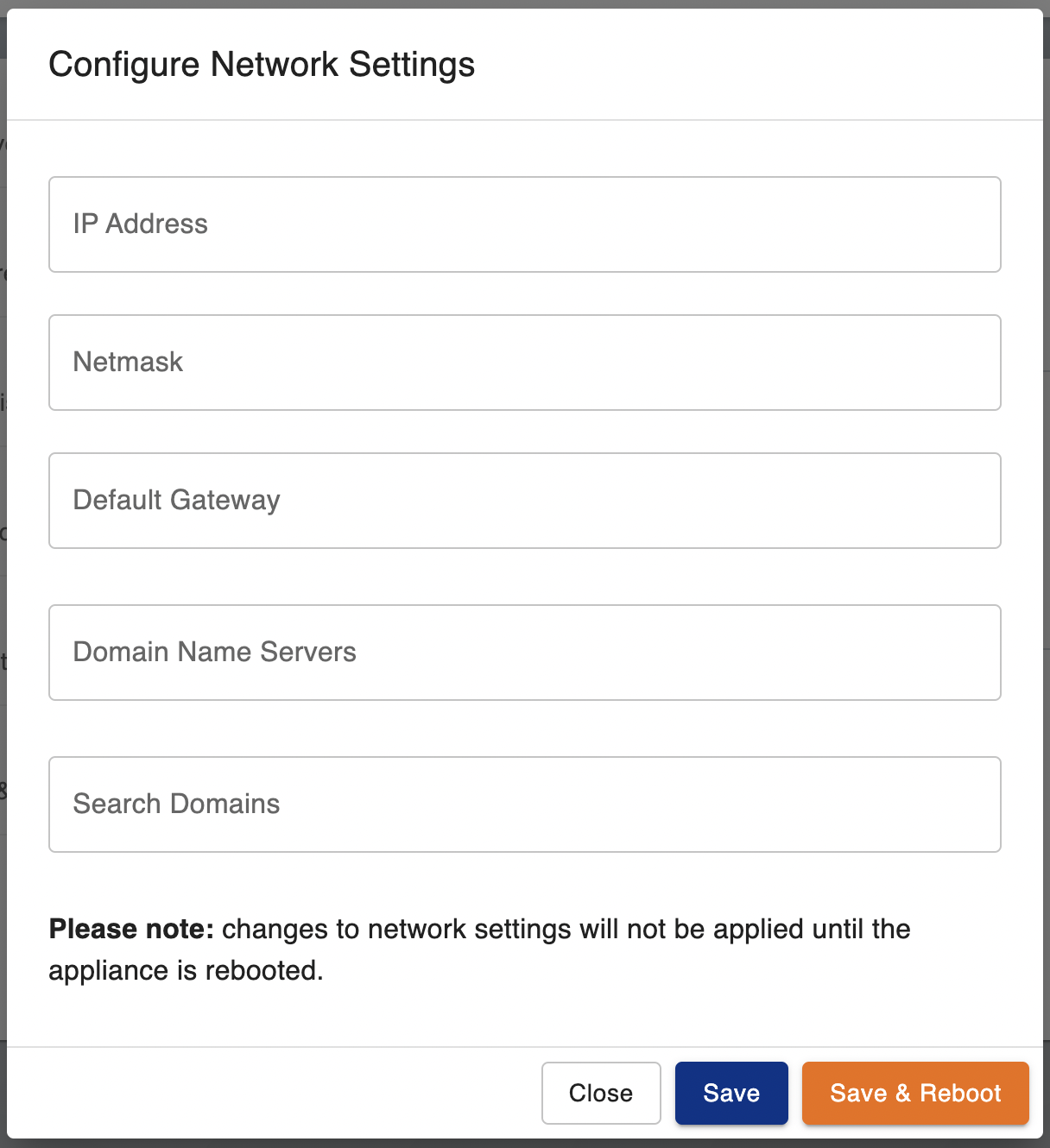
IP Address
The IPv4 address to assign to PPA.
Netmask
The IPv4 subnet mask.
Default Gateway
The default gateway to use.
Domain Name Servers
One or more comma-separated DNS servers.
These DNS servers will also be made available to PPA task containers.
Search Domains
Any number of comma-separated DNS search suffixes to use.
Applying Changes
The PPA appliance must be rebooted before network changes are applied.
You can reboot the appliance using the form, or choose to do it manually later.